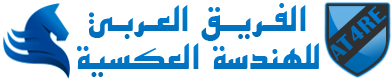
+- الفريق العربي للهندسة العكسية (https://www.at4re.net/f)
+-- قسم : منتديات الهندسة العكسية - Reverse Engineering Forums (https://www.at4re.net/f/forum-4.html)
+--- قسم : البرامج و أدوات الهندسة العكسية - RCE Tools (https://www.at4re.net/f/forum-29.html)
+--- الموضوع : Ghidra (/thread-608.html)
الصفحات:
1
2
RE: Ghidra - Gu-sung18 - 07-04-2019
إقتباس :المشكلة هي فاصدار jdk11+ لم افلح خصوصا ان نسختي هي ويندوز 8
الاداة تحتاج Java 11 Runtime and Development Kit (JDK) اذا كانت لديك نسخة 12 ارجع لـ 11
إقتباس :HardwareSoftware
- 4 GB RAM
- 1 GB storage (for installed Ghidra binaries)
- Dual monitors strongly suggested
- Java 11 Runtime and Development Kit (JDK) (see Java Notes)
- OpenJDK distributed from jdk.java.net is suggested
اذا الاداة لم تجد مسار مجلد جافا في جهازك من المفترض ان تظهر لك نافذة تطلب منك اضافة مسار مجلد جافا للاداة، كذلك لكي تحل المشكلة بشكل نهائي هذا يعني ان جافا غير مسجلة في الـ Environment Variables تبع جهازك
لذلك قم باضافة جافا للـ Environment Variables تبع ويندوز
إقتباس :Open Environment Variables window:
Windows 10: Right-click on Windows start button, and click System
Windows 7: Click Windows start button, right-click on Computer, and click Properties
Click Advanced system settings
Click Environment variables...
Add the JDK bin directory to the PATH variable:
Under System variables, highlight Path and click Edit...
At the end of the the Variable value field, add a semicolon followed by <path of extracted JDK dir>\bin
Click OK
Click OK
Click OK
Restart any open Command Prompt windows for changes to take effect
RE: Ghidra - Polia - 08-04-2019
(07-04-2019, 07:48 PM)Gu-sung18 كتب :إقتباس :المشكلة هي فاصدار jdk11+ لم افلح خصوصا ان نسختي هي ويندوز 8
الاداة تحتاج Java 11 Runtime and Development Kit (JDK) اذا كانت لديك نسخة 12 ارجع لـ 11
إقتباس :HardwareSoftware
- 4 GB RAM
- 1 GB storage (for installed Ghidra binaries)
- Dual monitors strongly suggested
- Java 11 Runtime and Development Kit (JDK) (see Java Notes)
- OpenJDK distributed from jdk.java.net is suggested
اذا الاداة لم تجد مسار مجلد جافا في جهازك من المفترض ان تظهر لك نافذة تطلب منك اضافة مسار مجلد جافا للاداة، كذلك لكي تحل المشكلة بشكل نهائي هذا يعني ان جافا غير مسجلة في الـ Environment Variables تبع جهازك
لذلك قم باضافة جافا للـ Environment Variables تبع ويندوز
إقتباس :Open Environment Variables window:
Windows 10: Right-click on Windows start button, and click System
Windows 7: Click Windows start button, right-click on Computer, and click Properties
Click Advanced system settings
Click Environment variables...
Add the JDK bin directory to the PATH variable:
Under System variables, highlight Path and click Edit...
At the end of the the Variable value field, add a semicolon followed by <path of extracted JDK dir>\bin
Click OK
Click OK
Click OK
Restart any open Command Prompt windows for changes to take effect
اتبعت كل الخطوات لكن دون جدوي
لا اعلم ما السبب عند وضع كل الخطوات
تضهر لي هاته النافذة
![[صورة مرفقة: 917524255.png]](https://www11.0zz0.com/2019/04/08/11/917524255.png)
RE: Ghidra - Polia - 14-04-2019
كل المحاولات في تنصيبها بائت بالفشل جربت تقريبا كل انوع jdk من الأصدار الثامن الي 12
لم تشتغل النضام هو الويندوز 8 الي يهمني هو الديكومبايلر ولو نضرة بسيطة هه
RE: Ghidra - Gu-sung18 - 17-04-2019
(14-04-2019, 01:08 PM)MalwareDZ كتب : كل المحاولات في تنصيبها بائت بالفشل جربت تقريبا كل انوع jdk من الأصدار الثامن الي 12
لم تشتغل النضام هو الويندوز 8 الي يهمني هو الديكومبايلر ولو نضرة بسيطة هه
حسب موقع الاداة الرسمي ينصحون بتنصيب النسخة المفتوحة المصدر من جافا OpenJDK 11 وستعمل.
لا تنسى ان تقوم باضافة OpenJDK للـ Environment Variables تبع ويندوز
وامسح النسخ القديمة من جافا {المغلقة المصدر}

RE: Ghidra - scriptkiddie - 20-04-2019
(08-04-2019, 08:16 AM)MalwareDZ كتب : اتبعت كل الخطوات لكن دون جدوي
راجع هذا الفيديو...
https://www.at4re.net/f/thread-670.html
RE: Ghidra - Cyperior - 17-09-2019
@MalwareDZ
البرنامج يحتاج JRE وأيضاً JDK
عليك بتثبيت JRE - Java Runtime Environment
وهذا رابط التحميل
https://www.oracle.com/technetwork/java/javase/downloads/jre8-downloads-2133155.html
فقط اختر نفظامك
RE: Ghidra - M!X0R - 26-11-2019
آخر تحديث v9.1 بتاريخ 23/10/2019
![[صورة مرفقة: BLlsQM9.png]](https://i.imgur.com/BLlsQM9.png)
Installation Guide
![[صورة مرفقة: BLlsQM9.png]](https://i.imgur.com/BLlsQM9.png)
https://ghidra-sre.org/ghidra_9.1_PUBLIC_20191023.zip
Installation Guide
https://ghidra-sre.org/InstallationGuide.html
RE: Ghidra - M!X0R - 25-12-2019
تحديث v9.1.1 بتاريخ 18/12/2019
https://ghidra-sre.org/ghidra_9.1.1_PUBLIC_20191218.zip