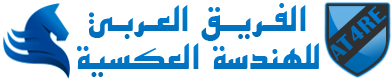29-09-2023, 11:41 PM
RozDll v1.25
What's New
O1- Integration with x64dbg: Now you can load the Patched Data directly from x64dbg exported file (*.1337)
O2- Many Code & UI Improvement
Provision
O1- Create a Tiny Proxy Dlls for your Personal Needs
O2- Generated Dll will have the Injection Code which will modify your Executable behavior
Main Features
O1- Fast, Portable & Small Size
O2- Created on Windows 10 LTSC & Visual Studio 2022 (should works on Windows 10 & Windows 11
O3- Uses ‘Dynamic Loading’ of Executable Libraries, which means it will provide you with exact Dlls your Executable uses after it becomes in the Memory
Instructions
O1- Loading (LOD) RozDll file ‘*.roz’, will restore all previous saved data & settings, while loading x64dbg file ‘*.1337’ will load the Patched Bytes only
O2- Analyzing Executable with (ANZ) Button, will run it in the Memory, search and load all Dlls that can be Proxied (Dynamic Load)
O3- Beginner users, try all the 3 Methods by Selecting all included Functions
O4- Advanced users, firstly use ‘Auto-Attach Only’ Method. Run EXE, If the Method is not working, it will generate ‘Message Boxes’ to warn about some required Functions. Change the Method and select these Functions one by one (use Control Key for Multireflection).
Notes about Dynamic Load
OA: Analyzing EXE in Memory, will EXECLUDE all the Dlls in its folder! Means, once RozDll generated a Dll, you need to delete it ‘IF’ you need to Analyze again (use X Button), otherwise it will be EXCLUDED in the Dlls ComboBox
OB: Once you Load a Saved ‘RozDll file’, the ‘Dll ComboBox’ will include only the Dll you used before. To get fresh Dlls, re-Analyze again.
https://www.mediafire.com/file/htvcnsviie5d7zk/RozDll.rar/file
Quires and 'Error Notes' are welcomed, however please Make it CLEAR and send the RozDll Saved file (*.roz)
I will upload a full detailed tutorial (including Advanced features) within the next 2-3 days
ROZBUD® 2023
What's New
O1- Integration with x64dbg: Now you can load the Patched Data directly from x64dbg exported file (*.1337)
O2- Many Code & UI Improvement
Provision
O1- Create a Tiny Proxy Dlls for your Personal Needs
O2- Generated Dll will have the Injection Code which will modify your Executable behavior
Main Features
O1- Fast, Portable & Small Size
O2- Created on Windows 10 LTSC & Visual Studio 2022 (should works on Windows 10 & Windows 11
O3- Uses ‘Dynamic Loading’ of Executable Libraries, which means it will provide you with exact Dlls your Executable uses after it becomes in the Memory
Instructions
O1- Loading (LOD) RozDll file ‘*.roz’, will restore all previous saved data & settings, while loading x64dbg file ‘*.1337’ will load the Patched Bytes only
O2- Analyzing Executable with (ANZ) Button, will run it in the Memory, search and load all Dlls that can be Proxied (Dynamic Load)
O3- Beginner users, try all the 3 Methods by Selecting all included Functions
O4- Advanced users, firstly use ‘Auto-Attach Only’ Method. Run EXE, If the Method is not working, it will generate ‘Message Boxes’ to warn about some required Functions. Change the Method and select these Functions one by one (use Control Key for Multireflection).
Notes about Dynamic Load
OA: Analyzing EXE in Memory, will EXECLUDE all the Dlls in its folder! Means, once RozDll generated a Dll, you need to delete it ‘IF’ you need to Analyze again (use X Button), otherwise it will be EXCLUDED in the Dlls ComboBox
OB: Once you Load a Saved ‘RozDll file’, the ‘Dll ComboBox’ will include only the Dll you used before. To get fresh Dlls, re-Analyze again.
https://www.mediafire.com/file/htvcnsviie5d7zk/RozDll.rar/file
Quires and 'Error Notes' are welcomed, however please Make it CLEAR and send the RozDll Saved file (*.roz)
I will upload a full detailed tutorial (including Advanced features) within the next 2-3 days
ROZBUD® 2023