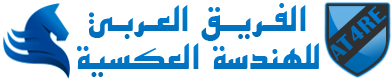11-05-2019, 09:28 PM

SFK - The Swiss File Knife Multi Function Tool
أداة متعددة المهام
موقع الأداة:
http://stahlworks.com/dev/swiss-file-knife.html
SFK - The Swiss File Knife Multi Function Tool.
Release 1.9.4 Base/XD Revision 3 of Mar 18 2019.
StahlWorks Technologies, http://stahlworks.com/
Distributed for free under the BSD License, without any warranty.
type "sfk commandname" for help on any of the following.
some commands require to add "-help" for the help text.
file system
sfk list - list directory tree contents.
list latest, oldest or biggest files.
list directory differences.
list zip jar tar gz bz2 contents.
sfk filefind - find files by filename
sfk treesize - show directory size statistics
sfk copy - copy directory trees additively
sfk sync - mirror tree content with deletion
sfk rename - flexible multi file rename
sfk partcopy - copy part from a file into another one
sfk mkdir - create directory tree
sfk delete - delete files and folders
sfk deltree - delete whole directory tree
sfk deblank - remove blanks in filenames
sfk space [-h] - tell total and free size of volume
sfk filetime - tell times of a file
sfk touch - change times of a file
sfk index - create index file(s) for fast lookup
sfk name - lookup file names using index files
sfk fixfile - change bad filenames and file times
sfk setbytes - set bytes at offset within a file
compression
sfk zip - create zip file from folder
sfk zipto - zip selected file list
sfk unzip - list or extract zip file
sfk checkzip - verify zip file content
conversion
sfk oload - load office file content as text
sfk lf-to-crlf - convert from LF to CRLF line endings
sfk crlf-to-lf - convert from CRLF to LF line endings
sfk detab - convert TAB characters to spaces
sfk entab - convert groups of spaces to TAB chars
sfk scantab - list files containing TAB characters
sfk split - split large files into smaller ones
sfk join - join small files into a large one
sfk csvtotab - convert .csv data to tab separated
sfk tabtocsv - convert tab separated to .csv format
sfk encode - convert data to base64 or hex format
sfk decode - decode base64, hex or url format
sfk wtoa - convert wide chars to Ansi
sfk wtou - convert wide chars to UTF-8
sfk utoa - convert UTF-8 text to Ansi
sfk hexdump - create hexdump from a binary file
sfk hextobin - convert hex data to binary
sfk hex - convert decimal number(s) to hex
sfk dec - convert hex number(s) to decimal
sfk chars - print chars for a list of codes
sfk bin-to-src - convert binary to source code
text processing
sfk filter - search, filter and replace text data
sfk ofilter - filter text from an office file
sfk replace - replace words in binary and text files
sfk xed - edit stream text using sfk expressions
sfk xex - extract from stream text using expressions
sfk xreplace - XE: replace in files using sfk expressions
sfk run - run external command on all files of a folder
sfk runloop - run a command n times in a loop
sfk printloop - print some text many times
sfk load - load file content for further processing
sfk perline - run sfk command(s) per input text line
sfk head - print first lines of a file
sfk tail - print last lines of a file
sfk snapto - join many text files into one file
sfk addhead - insert string at start of text lines
sfk addtail - append string at end of text lines
sfk joinlines - join text lines split by email reformatting
sfk strings - extract strings from a binary file
sfk sort - sort text lines produced by another command
sfk count - count text lines, filter identical lines
sfk difflines - show text lines differing between files
sfk linelen - tell length of string(s)
search and compare
sfk xfind - search in text files using
wildcards and simple expressions
sfk ofind - search in office files .docx .xlsx .ods
sfk xfindbin - search in text and binary files
sfk xhexfind - search with hexdump output
sfk extract - extract data from text and binary
sfk find - search static text, without wildcards
sfk hexfind - search static binary data
sfk md5gento - create list of md5 checksums over files
sfk md5check - verify list of md5 checksums over files
sfk md5 - calc md5 over a file, compare two files
sfk pathfind - search PATH for location of a command
sfk reflist - list fuzzy references between files
sfk deplist - list fuzzy dependencies between files
sfk dupfind - find duplicate files by content
networking
sfk httpserv - run an instant HTTP server.
type "sfk httpserv -help" for help.
sfk ftpserv - run an instant FTP server
type "sfk ftpserv -help" for help.
sfk ftp - instant FTP client
sfk web - send HTTP request to a server
sfk wget - download HTTP file from the web
sfk tcpdump - print TCP conversation between programs
sfk udpdump - print incoming UDP requests
sfk udpsend - send UDP requests
sfk ip - tell own machine's IP address(es).
type "sfk ip -help" for help.
sfk netlog - send text outputs to network,
and/or file, and/or terminal
sfk fromnet -h - receive and print network text
sfk ping - ping multiple machines in one go
scripting
sfk help chain - how to combine multiple commands
sfk script - run many sfk commands in a script file
sfk label - define starting points within a script
sfk call - call a sub function at a label
sfk echo - print (coloured) text to terminal
sfk color - change text color of terminal
sfk setvar - put text into an sfk variable
sfk storetext - store text in memory for later use
sfk alias - create command from other commands
sfk mkcd - create command to reenter directory
sfk sleep - delay execution for milliseconds
sfk pause - wait for user input
sfk stop - stop sfk script execution
sfk tee - split command output in two streams
sfk tofile - save command output to a file
sfk toterm - flush command output to terminal
sfk for - repeat commands many times
sfk loop - repeat execution of all commands
sfk cd - change directory within a script
sfk getcwd - print the current working directory
sfk require - compare version text
sfk time [-h] - print current date and time
development
sfk bin-to-src - convert binary data to source code
sfk make-random-file - create file with random data
sfk fuzz - change file at random, for testing
sfk sample - print example code for programming
sfk patch - change text files through a script
sfk inst - instrument c++ with tracing calls
diverse
sfk status - send colored status to the SFKTray
Windows GUI utility for display
sfk calc - do a simple instant calculation
sfk random - create a random number
sfk prompt - ask for user input
sfk number - print number in diverse formats
sfk xmlform - reformat xml for easy viewing
sfk media - cut video and binary files
sfk view - show results in a GUI tool
sfk toclip - copy command output to clipboard
sfk fromclip - read text from clipboard
sfk env - search environment variables
sfk version - show version of a binary file
sfk ascii - list Ansi codepage characters
sfk ascii -dos - list OEM codepage characters
sfk spell - phonetic spelling for telephone
sfk cmd - print an example command
sfk data - create random test data
sfk ruler - measure console text width
sfk license - print the SFK license text
sfk update - check for SFK updates
help by subject
sfk help office - how to search in office files
sfk help select - how dirs and files are selected in sfk
sfk help options - general options reference
sfk help patterns - wildcards and text patterns within sfk
sfk help chain - how to combine (chain) multiple commands
sfk help var - how to use sfk variables and parameters
sfk samp - example scripts on sfk use and for
http web access automation
sfk help shell - how to optimize the windows command prompt
sfk help chars - about locale specific characters
sfk help nocase - about case insensitive search
sfk help unicode - about unicode file reading support
sfk help colors - how to change result colors
sfk help compile - how to compile sfk on any linux system
advanced productivity tools
sfk dview - about Depeche View, the world's fastest
text file and source code browser
sfk xe - about SFK XE, with fast flexible replace
and direct zip/tar file search
sfk status - about SFKTray, to display up to 9 script
status lights in your Windows system tray
All tree walking commands support file selection this way:
1. short format with ONE directory tree and MANY file name patterns:
src1dir .cpp .hpp .xml bigbar !footmp
2. short format with a list of explicite file names:
letter1.txt revenues9.xls report3\turnover5.ppt
3. long format with MANY dir trees and file masks PER dir tree:
-dir src1 src2 !src\save -file foosys .cpp -dir bin5 -file .exe
For detailed help on file selection, type "sfk help select".
* and ? wildcards are supported within filenames. "foo" is interpreted
as "*foo*", so you can leave out * completely to search a part of a name.
For name start comparison, say "\foo" (finds foo.txt but not anyfoo.txt).
When you supply a directory name, by default this means "take all files".
sfk list mydir lists ALL files of mydir, no * needed.
sfk list mydir .cpp .hpp lists SOME files of mydir, by extension.
sfk list mydir !.cfg lists all files of mydir EXCEPT .cfg
general options:
-tracesel tells in detail which files and/or directories are included
or excluded, and why (due to which user-supplied mask).
-nosub do not process files within subdirectories.
-nocol before any command switches off color output.
-quiet or -nohead shows less output on some commands.
-hidden includes hidden and system files and dirs.
For detailed help on all options, type "sfk help options".
configure your windows CMD.exe properly.
select many display columns, 3000 lines for scrollback
and copy/paste of displayed text. "sfk help shell" for more.
beware of Shell Command Characters.
parameters containing spaces or characters <>|!&?* must be sur-
rounded by quotes "". type "sfk filter" for details and examples.
beware of Automated Data Processing on different machines.
if you write scripts for distribution on many Windows machines
they may behave different, depending on the system codepage.
to avoid this use -isochars. for details see: sfk help nocase
WRONG COLORS? Use one of:
set SFK_COLORS=on for generic colors
set SFK_COLORS=theme:black for DARK backgrounds
set SFK_COLORS=theme:white for BRIGHT backgrounds
see also "sfk help colors"
type "sfk ask word1 word2 ..." to search ALL help text for words.
type "sfk dumphelp" to print ALL help text.
+---------------------------------------------------------+
| Get the Five Dollar SFK Book: type "sfk book" for more. |
|---------------------------------------------------------|
| Browse all text of a folder fast: sfk dview |
+---------------------------------------------------------+
من بين المهام التي تقوم بها الأداة هي البحث و الإستبدال S&R
بدون أي حساسية مع برامج الحماية
يمكن إنشاء ملف BAT لتنفيذ الأوامر
مثال:
بدون أي حساسية مع برامج الحماية
يمكن إنشاء ملف BAT لتنفيذ الأوامر
مثال:
copy Target.exe Target.exe.bak
sfk replace Target.exe -firsthit -yes -bin "/39017562c701ffffffff/90909090c701ffffffff/"
sfk replace Target.exe -firsthit -yes -bin "/8b411883f803744483f804743f/b801000000894118e939000000/"
pause
يمكنكم إكتشاف المزيد
منكم و إليكم و لغيركم و لمن بعدكم و السلام عليكم
منكم و إليكم و لغيركم و لمن بعدكم و السلام عليكم
لَّا إِلَٰهَ إِلَّا أَنتَ سُبْحَانَكَ إِنِّي كُنتُ مِنَ الظَّالِمِينْ.
عن أبي هريرة -رضي الله عنه- أن رسول الله -صلى الله عليه وسلم- كانَ يقولُ في سجودِهِ: «اللَّهُمَّ اغْفِرْ لي ذَنْبِي كُلَّهُ: دِقَّهُ وَجِلَّهُ، وَأَوَّلَهُ وَآخِرَهُ، وَعَلاَنِيَتَهُ وَسِرَّهُ».
(صحيح - رواه مسلم).
عن أبي هريرة -رضي الله عنه- أن رسول الله -صلى الله عليه وسلم- كانَ يقولُ في سجودِهِ: «اللَّهُمَّ اغْفِرْ لي ذَنْبِي كُلَّهُ: دِقَّهُ وَجِلَّهُ، وَأَوَّلَهُ وَآخِرَهُ، وَعَلاَنِيَتَهُ وَسِرَّهُ».
(صحيح - رواه مسلم).