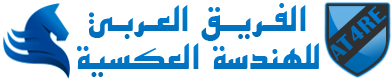04-01-2021, 05:01 PM
(آخر تعديل لهذه المشاركة : 04-01-2021, 09:44 PM بواسطة muhmath2002.)
With help from this straightforward application, you can manage, sign, compile and decompile APK files for your various projectsWorking with APK files from a development point of view will require, at least at some point during the workflow, either compilation or recompilation of the said files. There are numerous dedicated programs that address such functionality, and one such software is INZ APKTool.
Created in order to fulfill the purpose of offering users the means of compiling or decompiling APK files for their GSM projects, it will provide a GUI-based solution that comes prepared with numerous other features, for such endeavors.
For instance, users will be able to also decompile or recompile DEX and JAR files, and generate the keystore or certificates. Furthermore, aligning, signing and deployment of the APK files is also supported.
API level will be provided as a selection dialogue, for file rebuild and the APK reconstruction can be done both ways, as APK extraction, or ZIP back to APK format. Users are advised, in case of decompiler errors for the APK files, to select a different version from the main interface, as well as make use of the detailed log that can point-out any hints with regards to the encountered errors.
Last but not least, users will be able to select custom directories, for the decompiler, recompiled files, as well as the framework.
![[صورة مرفقة: INZ-APKTool_1.png]](https://windows-cdn.softpedia.com/screenshots/INZ-APKTool_1.png)
https://softpedia-secure-download.com/dl...ol_2.2.rar
Created in order to fulfill the purpose of offering users the means of compiling or decompiling APK files for their GSM projects, it will provide a GUI-based solution that comes prepared with numerous other features, for such endeavors.
For instance, users will be able to also decompile or recompile DEX and JAR files, and generate the keystore or certificates. Furthermore, aligning, signing and deployment of the APK files is also supported.
API level will be provided as a selection dialogue, for file rebuild and the APK reconstruction can be done both ways, as APK extraction, or ZIP back to APK format. Users are advised, in case of decompiler errors for the APK files, to select a different version from the main interface, as well as make use of the detailed log that can point-out any hints with regards to the encountered errors.
Last but not least, users will be able to select custom directories, for the decompiler, recompiled files, as well as the framework.
![[صورة مرفقة: INZ-APKTool_1.png]](https://windows-cdn.softpedia.com/screenshots/INZ-APKTool_1.png)
https://softpedia-secure-download.com/dl...ol_2.2.rar