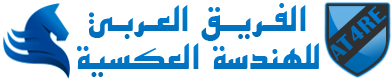03-02-2021, 05:41 PM
! Hi
.It really useful to try to immigrate from 32bit assembly coding to 64bit coding, cause of multi-platforms support
:To achieve this task, you need to download MASM64 package from
http://www.masm32.com/download/install64.zip
And copy the following needed files from Visual Studio
**********************************************
Files that must be obtained from Microsoft and
.copied into the following directories
.Usually this is from a Visual Studio download
**********************************************
---------------
bin64 directory
---------------
cvtres.exe
dumpbin.exe
editbin.exe
lib.exe
link.exe
link.exe.config
ml64.exe
msobj140.dll
mspdb140.dll
mspdbcmf.exe
mspdbcore.dll
mspdbsrv.exe
mspdbst.dll
mspft140.dll
msvcdis140.dll
msvcp140.dll
-----------
In dir 1033
-----------
bscmakeui.dll
clui.dll
cvtresui.dll
linkui.dll
LocalESPCui.dll
mspdbcmfui.dll
mspft140ui.dll
pgort140ui.dll
pgoui.dll
:Now try to build this sample
.It really useful to try to immigrate from 32bit assembly coding to 64bit coding, cause of multi-platforms support
:To achieve this task, you need to download MASM64 package from
http://www.masm32.com/download/install64.zip
And copy the following needed files from Visual Studio
**********************************************
Files that must be obtained from Microsoft and
.copied into the following directories
.Usually this is from a Visual Studio download
**********************************************
---------------
bin64 directory
---------------
cvtres.exe
dumpbin.exe
editbin.exe
lib.exe
link.exe
link.exe.config
ml64.exe
msobj140.dll
mspdb140.dll
mspdbcmf.exe
mspdbcore.dll
mspdbsrv.exe
mspdbst.dll
mspft140.dll
msvcdis140.dll
msvcp140.dll
-----------
In dir 1033
-----------
bscmakeui.dll
clui.dll
cvtresui.dll
linkui.dll
LocalESPCui.dll
mspdbcmfui.dll
mspft140ui.dll
pgort140ui.dll
pgoui.dll
:Now try to build this sample
ifndef _Win64
include masm32rt.inc
else
include masm64rt.inc
endif
.const
CmdToExecute db "calc.exe", 0
.code
start proc
invoke WinExec, addr CmdToExecute, 0
invoke ExitProcess, 0
ret 0
start endp
end