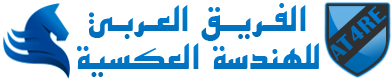RozDll v1.0 The New Dynamic Proxy Dll Generator (PreName: Fixit)
Provision
Create a Tiny Proxy Dll's for your Personal Needs
Generated Dll will have the Injection Code which will modify your Executable behavior
Main Features
Fast, Portable & Small Size
Created on Windows 10 LTSC & Visual Studio 2022 (should works on Windows 10 & Windows 11
Uses Dynamic Loading of Executable Libraries, which means it will provide you with exact Dll's your Executable uses after it becomes in the Memory
RozDll Vs Fixit
Fixit: Static Load Generator. Handles Pre-List of Dll's that may be work with your Executable or not (same as ByMax)
RozDll: Dynamic Load Generator, that run your Executable in Memory, get a list of nominated Proxy Dll's which your Executable uses in Memory
Instructions
Browse your EXE then choose where you need to save your Proxy Dll (normally in the same EXE folder)
Write 'Patched Data'. Always select RVA for protected files. Select 'Prot' if EXE is Protected/Packed & UPX if you like to compress the Proxy Dll
Click on the the 'Dll Options' circular button
Click on the 'ANZ' or Analyze button. This will run your EXE in the Memory to search for all Dll's that can be Proxied (Dynamic Load)
Select the Proxy Dll from the ComboBox above, be WISE to select 'famous Proxy Dll's such as: (Version.dll, Winmm.dll, Msimg32.dll, Uxtheme.dll, Wtsapi32.dll, Shfolder.dll, D3d9.dll)
Select the Code Injection Method you like to follow (try all)
Select/Unselect your Magic Functions (Biginner: Try the 3 methods, or Advanced: As follows)
Advanced users, use Xdbg64, to choose a 'Proxy Nominated Dll' (see Instruction no.2 above), set BreakPoints on it's numbered/ordinal functions, then check which function will BreackPoint/Hit the 'Patched Code' first (Magic Function)
Patch Code will be written into the Magic Function, so select it in RozDll, and check if the EXE requires more functions to be selected (EXE will warn/request you this). Select all EXE-Requested functions in RozDll. This way is the most accurate way
Please use it Wisely. Developers' efforts deserve to be respected
https://www.mediafire.com/file/htvcnsvii...l.rar/file
Your quires and 'Error Notes' are welcome, however please send a link that explain the Error with Patched Data (I'm not a skilled cracker...)
I will upload an advanced tutorial ASAP
ROZBUD® 2023
Provision
Create a Tiny Proxy Dll's for your Personal Needs
Generated Dll will have the Injection Code which will modify your Executable behavior
Main Features
Fast, Portable & Small Size
Created on Windows 10 LTSC & Visual Studio 2022 (should works on Windows 10 & Windows 11
Uses Dynamic Loading of Executable Libraries, which means it will provide you with exact Dll's your Executable uses after it becomes in the Memory
RozDll Vs Fixit
Fixit: Static Load Generator. Handles Pre-List of Dll's that may be work with your Executable or not (same as ByMax)
RozDll: Dynamic Load Generator, that run your Executable in Memory, get a list of nominated Proxy Dll's which your Executable uses in Memory
Instructions
Browse your EXE then choose where you need to save your Proxy Dll (normally in the same EXE folder)
Write 'Patched Data'. Always select RVA for protected files. Select 'Prot' if EXE is Protected/Packed & UPX if you like to compress the Proxy Dll
Click on the the 'Dll Options' circular button
Click on the 'ANZ' or Analyze button. This will run your EXE in the Memory to search for all Dll's that can be Proxied (Dynamic Load)
Select the Proxy Dll from the ComboBox above, be WISE to select 'famous Proxy Dll's such as: (Version.dll, Winmm.dll, Msimg32.dll, Uxtheme.dll, Wtsapi32.dll, Shfolder.dll, D3d9.dll)
Select the Code Injection Method you like to follow (try all)
Select/Unselect your Magic Functions (Biginner: Try the 3 methods, or Advanced: As follows)
Advanced users, use Xdbg64, to choose a 'Proxy Nominated Dll' (see Instruction no.2 above), set BreakPoints on it's numbered/ordinal functions, then check which function will BreackPoint/Hit the 'Patched Code' first (Magic Function)
Patch Code will be written into the Magic Function, so select it in RozDll, and check if the EXE requires more functions to be selected (EXE will warn/request you this). Select all EXE-Requested functions in RozDll. This way is the most accurate way
Please use it Wisely. Developers' efforts deserve to be respected
https://www.mediafire.com/file/htvcnsvii...l.rar/file
Your quires and 'Error Notes' are welcome, however please send a link that explain the Error with Patched Data (I'm not a skilled cracker...)
I will upload an advanced tutorial ASAP
ROZBUD® 2023