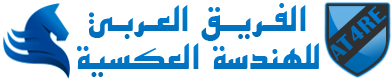19-05-2024, 11:59 AM
![[صورة مرفقة: dark.jpg]](https://i.ibb.co/MS9rsJx/dark.jpg)
رحلة في عالم البرمجة: إتقان أساسيات البرمجة وتطبيقاتها باستخدام لغة C++
https://www.youtube.com/playlist?list=PL...qaKxmAKHrq
# الفصل 0 : تمهيد
- 0.1 تعلم البرمجة من خلال التطبيق: بناء أكواد جميلة وفعالة
- 0.2 صقل مهاراتك في البرمجة: التمارين والاختبارات والمشاريع المشتركة
- 0.3 بعد هذه السلسلة: رحلتك نحو إتقان البرمجة
- 0.4 رحلتك في البرمجة: نصائح وتشجيع
- 1.0 مقدمة الفصل 1 : مرحبا بالعالم !
- 1.1 البرامج - Programs
- 1.2 تشغيل و Compile برنامج C++ الأول الخاص بك على نظام التشغيل Windows
- G00d Premium F0nt 4 c0ding M0n0L1sa
- How to instalԼ EmꞴarcadero ЯAD StuĐio 12.1 AtԨens ArꞆhitect V€rsion 29.0.51961.7529 U
- TutoЯial Ԩow instalԼ and activaԷe CLioЍ
- 1.3 ما هو ال preprocess ؟ وما هو ال assemble ؟ وما هو ال compile ؟ وما هو ال linking؟
- 1.4 البرنامج C++ الأول الكلاسيكي - تفسير دقيق بناء ركيزه البرمجه
- 1.5 التجميع - Compilation - فهم التعامل مع Compiler
- 1.6 استكشاف الlinking من الداخل بشكل عميق مع النوعين static و dynamic
- 1.7 مراجعة وتمارين الفصل الأول
- 2.1 الإدخال- input
- 2.2 المتغيرات - variables
- 2.3 المدخلات والنوع - Input and type
- 2.4 العمليات Operations والمشغلات operators
- 2.5 الAssignment والInitialization
- 2.6 تمرين عملي - اكتشاف الكلمات المتكررة
- 2.7 العمليات المركبة للoperators
- إنشاء برامج x86 أو x64 باستخدام MinGW وCLion
- 2.8 أسماء في C++ - Names
- 2.9 أنواع وكائنات - Types and objects
- 2.10 سلامة النوع - Type safety
- 2.11 التحويلات Conversions
- 2.12 التقدير التلقائي auto
- التدريب الفصل 2 Objects, Types, and Values
التدريب
بعد كل خطوة من هذا التدريب، قم بتشغيل برنامجك للتأكد من أنه يقوم فعلًا بما تتوقعه.
احتفظ بقائمة بالأخطاء التي ترتكبها حتى تتمكن من محاولة تجنبها في المستقبل.
[1] اكتب برنامجًا ينتج رسالة نموذجية بسيطة استنادًا إلى إدخال المستخدم.
ابدأ بكتابة الشيفرة التي تطلب من المستخدم إدخال اسمه الأول وتكتب "مرحبا، اسم_المستخدم" حيث اسم_المستخدم هو الاسم الذي أدخله المستخدم.
ثم قم بتعديل شيفرتك كالتالي: قم بتغيير الرسالة المطلوبة إلى "أدخل اسم الشخص الذي تريد أن تكتب له" و
قم بتغيير الإخراج إلى "عزيزي اسم_المستخدم،". لا تنس الفاصلة.
[2] أضف سطرًا أو اثنين مقدمة، مثل "كيف حالك؟ أنا بخير. أشتاق إليك."
تأكد من بدء السطر الأول بالانحراف.
أضف بعض السطور الإضافية على اختيارك - إنها رسالتك.
[3] الآن اطلب من المستخدم اسم صديق آخر وقم بتخزينه في friend_name.
أضف سطرًا إلى رسالتك: "هل رأيت friend_name مؤخرًا؟"
[4] اطلب من المستخدم إدخال عمر المتلقي وقم بتعيينه لمتغير int يدعى age.
ليكتب برنامجك: "أسمع أنك للتو احتفلت بعيد ميلادك وأنك عمرك سنة."
إذا كان العمر 0 أو أقل أو 110 أو أكثر، اتصل بالدالة "خطأ("أنت تمزح!")"
[5] أضف هذا إلى رسالتك:
إذا كان صديقك دون سن الثانية عشر، اكتب "العام القادم ستكون عمرك + 1." إذا كان صديقك عمره
17 سنة، اكتب "العام القادم ستتمكن من التصويت." إذا كان صديقك فوق السبعين، اكتب "هل أنت متقاعد؟"
تحقق من برنامجك للتأكد من أنه يستجيب بشكل مناسب لكل نوع من القيم.
[6] أضف "بكل تحية،" تليها سطران فارغان للتوقيع، تليهما اسمك.
Drill
After each step of this drill, run your program to make sure it is really doing what you expect it to.
Keep a list of what mistakes you make so that you can try to avoid those in the future.
[1] Write a program that produces a simple form letter based on user input.
Begin by typing the code prompting a user to enter his or her first name and writing ‘‘Hello,
first_name’’ where first_name is the name entered by the user.
Then modify your code as follows: change the prompt to ‘‘Enter the name of the person you want to write to’’ and
change the output to ‘‘Dear first_name ,’’. Don’t forget the comma.
[2] Add an introductory line or two, like ‘‘How are you? I am fine. I miss you.’’
Be sure to indent the first line.
Add a few more lines of your choosing – it’s your letter.
[3] Now prompt the user for the name of another friend and store it in friend_name.
Add a line to your letter: ‘‘Have you seen friend_name lately?’’
[4] Prompt the user to enter the age of the recipient and assign it to an int variable age.
Have your program write ‘‘I hear you just had a birthday and you are age years old.’’
If age is 0 or less or 110 or more, call error("you’re kidding!")
[5] Add this to your letter:
If your friend is under 12, write ‘‘Next year you will be age+1.’’ If your friend is
17, write ‘‘Next year you will be able to vote.’’ If your friend is over 70, write ‘‘Are you retired?’’
Check your program to make sure it responds appropriately to each kind of value.
[6] Add ‘‘Yours sincerely,’’ followed by two blank lines for a signature, followed by your name.